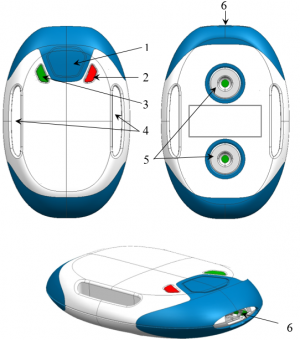Difference between revisions of "NeuroMD SDK Manual"
(→Charging) |
(→Charging) |
||
| Line 55: | Line 55: | ||
<big>'''WARNING! DO NOT USE THE SENSOR DURING HIS CHARGE'''</big> | <big>'''WARNING! DO NOT USE THE SENSOR DURING HIS CHARGE'''</big> | ||
| + | |||
| + | [[File:1.png]] Use only chargers with appropriate specifications. Use of inappropriate chargers may result to the battery explosion or sensor damage. | ||
| + | |||
| + | [[File:2.png]] Charge the battery before using the "Callibri" registration module for the first time! | ||
| + | |||
| + | [[File:2.png]] Charging of the registration module is ONLY when it is turned off! Otherwise, there is a probability that the "Kolibri" sensor will fail. | ||
| + | Do not use a personal computer to charge the "Callibri" sensor! | ||
| + | |||
| + | [[File:2.png]] Can not keep the registration module in a discharged state! | ||
| + | |||
| + | [[File:3.png]] The duration of the full charge of the battery is no more than 4 hours. | ||
=Using the SDK= | =Using the SDK= | ||
Revision as of 08:27, 26 January 2018
SDK manual
Introduction
Wireless sensor "Callibri" is a multifunction device that can be used for:
1) registration of various biopotentials (electromyograms, electrocardiograms, cardiointervalograms);
2) for recording the angular velocity and acceleration (MEMS);
3) the formation of electrostimulating effects and correction of violations of the human muscular system.
The principle of wireless communication is provided using the Bluetooth LE radio channel between the sensor and the device (mobile phone, etc.) The advantage of wireless registration is to minimize motor artifacts and, as a consequence, to ensure the free position of the subject's body, including the ability to move. Based on the sensors "Callibri" with the use of SDK, you can create:
- neurointerfaces based on Biological feedback;
- a system for assessing the quality of training in fitness and sports;
- applications based on the registration of EMG, EEG, ECG (no more than 4 channels).
Signs used in this manual
![]() Warning - indicates situations or actions that are dangerous to the user;
Warning - indicates situations or actions that are dangerous to the user;
![]() Attention - indicates situations or actions that could lead to damage to the device / other equipment or its misuse;
Attention - indicates situations or actions that could lead to damage to the device / other equipment or its misuse;
![]() Note - recomendation and additional information.
Note - recomendation and additional information.
Appearance of the sensor "Callibri"
1. Power button2. Red indicator
3. Green indicator
4. Cutout in the sensor for tape attachment
5. Contact areas
6. USB connector for the charger
Start and finish of work
Press the power button for turning on /off the sensor (1).
Charging
For charge the sensor, align the sensor's USB connector (6) with the USB cable of the charger. Connect to power supply.
WARNING! DO NOT USE THE SENSOR DURING HIS CHARGE
![]() Use only chargers with appropriate specifications. Use of inappropriate chargers may result to the battery explosion or sensor damage.
Use only chargers with appropriate specifications. Use of inappropriate chargers may result to the battery explosion or sensor damage.
![]() Charge the battery before using the "Callibri" registration module for the first time!
Charge the battery before using the "Callibri" registration module for the first time!
![]() Charging of the registration module is ONLY when it is turned off! Otherwise, there is a probability that the "Kolibri" sensor will fail.
Do not use a personal computer to charge the "Callibri" sensor!
Charging of the registration module is ONLY when it is turned off! Otherwise, there is a probability that the "Kolibri" sensor will fail.
Do not use a personal computer to charge the "Callibri" sensor!
![]() Can not keep the registration module in a discharged state!
Can not keep the registration module in a discharged state!
![]() The duration of the full charge of the battery is no more than 4 hours.
The duration of the full charge of the battery is no more than 4 hours.