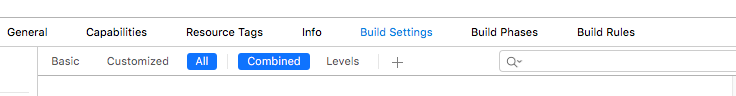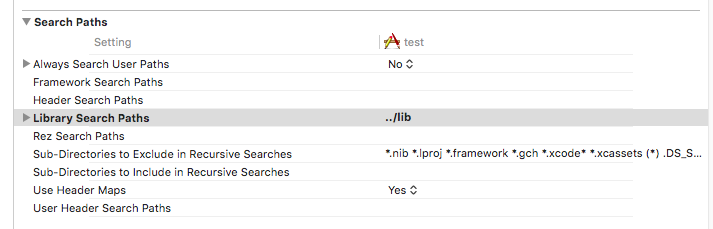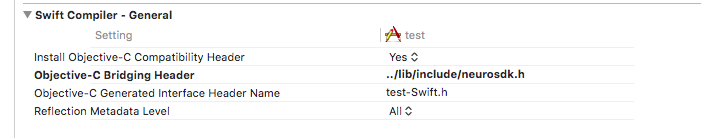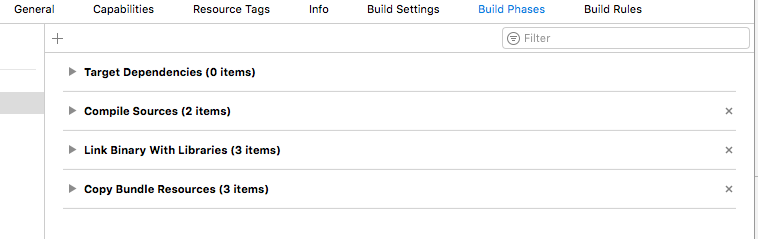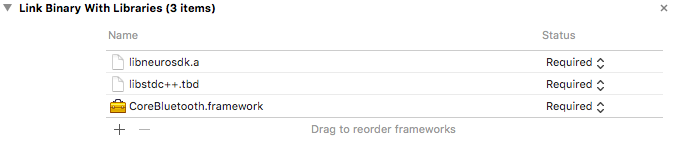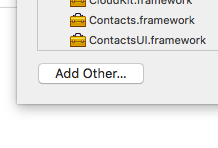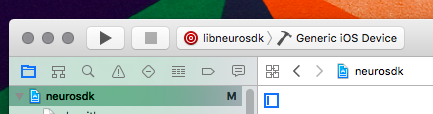Including SDK Library
Contents
Android Studio
Using jitpack repository
To get a Git project into your build:
1. Add the JitPack repository to your build file
<source lang=c> allprojects { repositories { ... maven { url 'https://jitpack.io' } } } </source>
2. Add the dependency
<source lang=c> dependencies { compile 'com.github.NeurotechMRC:neuro-sdk:0.6' } </source>
You can use the short commit hash or 'anyBranch-SNAPSHOT' as the version
Build from source
XCode
Include static library
Here described neurosdk library linking for XCode Swift project.
Dowload latest library version here
On your project settings page go to the Build Settings tab.
In Search Paths section find Library Search Paths property and set it with path to neurosdk library directory (directory where you downloaded libray to).
Then go to Swift Compiler General section and set path to neurosdk.h file in Objective-C Briging header. This header contains all interfaces of neurosdk library and should be in include subdirectory of neurosdk library download path.
Go to the Build Phases tab and find Link Binary With Libraries section.
Click plus button to add needed libs. You need to add Bluetooth framework (CoreBluetooth.framework) and C++ standard library (libstdc++.tbd), use search to get them. Then add sdk library (libneurosdk.a).
Click Add Other to find it in download directory.
After that you can use SDK in your project.
Build from sources
You can also build neurosdk library from sources in cloned or forked repo.
To do this open project neurosdk with XCode from ios/libneurosdk directory. Select libneurosdk aggregate target and run project build.
Output files will be in ios/libneurosdk/out directory.