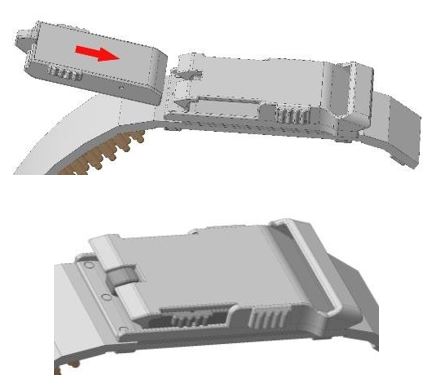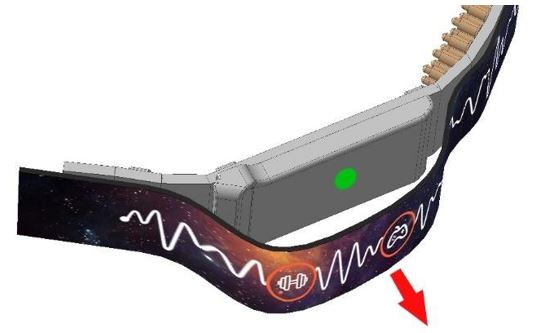Brainbit User Manual
SAFETY PRECAUTIONS
The following precautions are necessary to avoid potential harm to the user or damage to the device.
![]() Do not use a damaged charger with a USB cable, or loose sockets.
Do not use a damaged charger with a USB cable, or loose sockets.
Avoid ‘cable kink’ and other damage to the USB cable while charging the battery.
While charging, the USB cable and battery block should not be touched with damp hands.
Do not use the device during thunderstorms, which increase the risk of electrical shock.
Do not place the device inside or on top of heating sources (such as microwaves, stovetops or radiators). When severely overheated the device may explode.
Do not expose the internal components of the device to moisture.
![]() Do not attempt modification or repair of the device. In case of malfunction, contact the manufacturer.
Do not attempt modification or repair of the device. In case of malfunction, contact the manufacturer.
Extreme heat and cold may damage the device, as well as reduce battery life and power output.
Product subject to WEEE regulations concerning separate waste collection.
The device should only be used on healthy, undamaged skin.
BATTERY INSTALLATION
![]() Follow the steps below to install the battery:
Follow the steps below to install the battery:
1. Extend the textile band;
2. Insert the battery until it clicks, by interlocking battery projection with the cut- out section of the battery mount;
![]() The battery projection should interlock precisely with the cut-out section of the battery mount.
The battery projection should interlock precisely with the cut-out section of the battery mount.
![]() Important! Proper installation of the battery should result in illumination of the LED, located in the electrical block (LED will be lit for 2 seconds).
The device’s readiness for use is indicated by the periodic illumination of the LED in the electrical block, which blinks once every 2 seconds.
Important! Proper installation of the battery should result in illumination of the LED, located in the electrical block (LED will be lit for 2 seconds).
The device’s readiness for use is indicated by the periodic illumination of the LED in the electrical block, which blinks once every 2 seconds.